How to Setup A Profitable WordPress Blog Step-By-Step
Because setting up your blog shouldn't be all complicated
Setup A Profitable WordPress Blog
The words Setup a profitable WordPress blog used to freak me out. When it comes to matters of business, I seriously avoid all things complicated. For so long, I thought setting up a blog from scratch was exactly that. A Hot Mess. Actually, this is why so many people shy away from starting a blog because they think there’s a lot of tech work involved. But the truth of the matter is, setting up a blog from scratch is actually one of the easiest parts of starting your online business. With the modernization of technology, things are made so much easier making it super simple for non-techy people (like me) to be able to set everything up… no coding, no HTML or tech experience necessary.
This post contains affiliate links. That means if you use them to make a purchase, I’ll earn enough money from that sale to maybe buy myself some wine. Because I probably deserve it.
Our blogging platform is WordPress and after actually taking the time to set up our blog, it was so much easier than I imagined. And if a low patience, non-techy girl like me can do it, you can do it too. So, in this guide, we are going to show you how to set up a profitable WordPress blog step-by-step. Because we get it. When you’re ready to start a blog to escape the 9 to 5, you want to be able to get the ball rolling quickly. Am I right?
So let’s jump right into it
So, in order to make sure your WordPress blog gets seen by the world, you’ll need hosting. So we will be walking you through setting up your blog using Bluehost, which is our hosting service provider.
What You Need to Setup a Profitable WordPress Blog:
* Domain Name & Hosting
*Blogging Platform
You need to start off by signing up for your WordPress blog platform. Once you’ve completed that, you’ll be syncing it with Bluehost which we walk you through below.
– Choose a Domain Name: The Title of Your Blog
- Check GoDaddy.com to find out if your blog name is available as a domain.
- Hosting: Bluehost.com
1. Start The Set-Up
Go to bluehost.com to get set up.
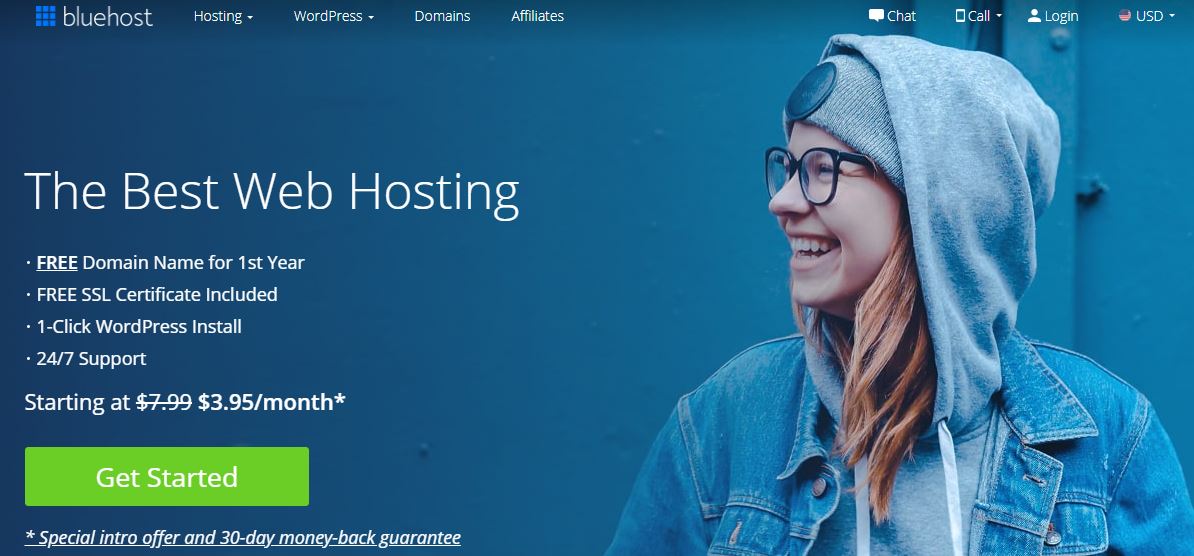
2. Choose A Plan
Bluehost payment options start at 1-year minimum and up. Choose the option that you feel works best for you.
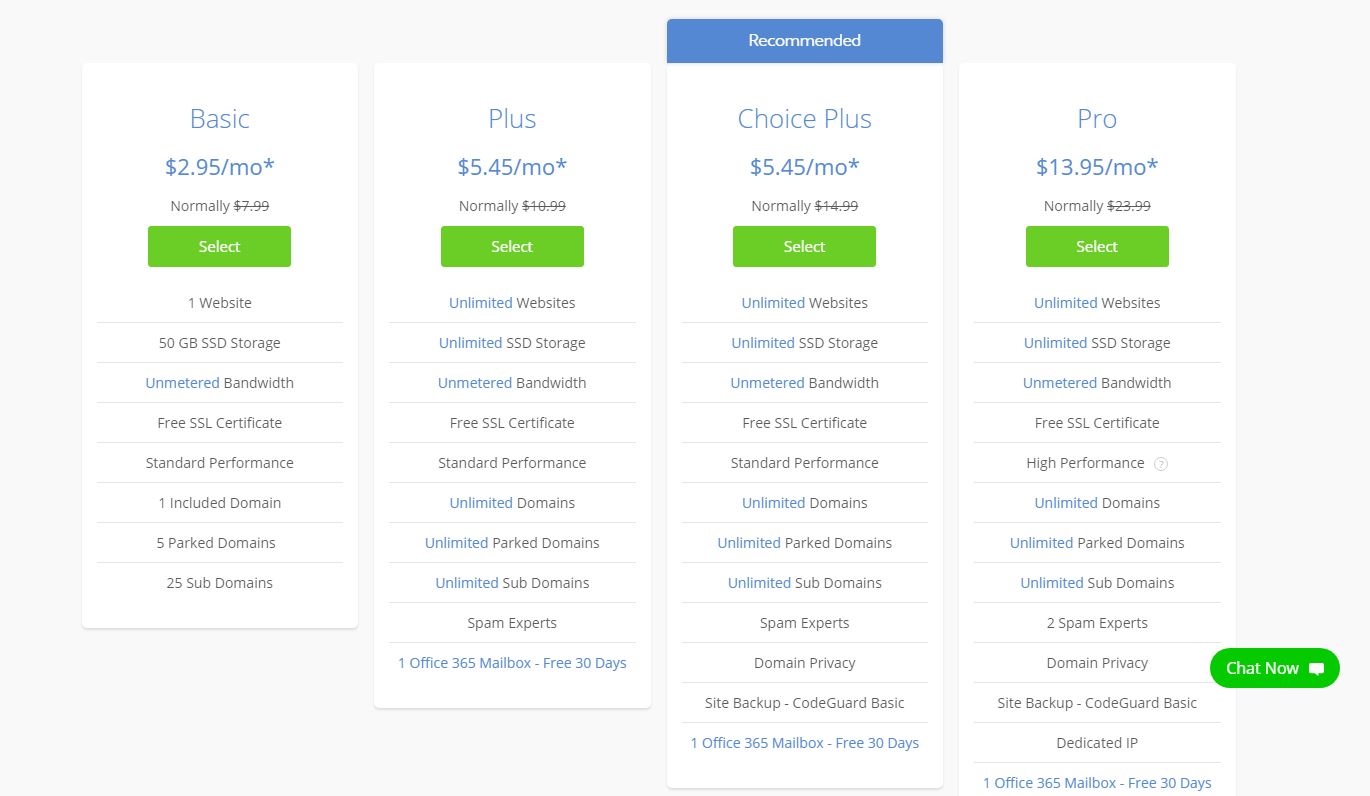
3. Set-Up Your Domain Name
Your domain name is the web address that your website/blog will live. In order to set up a profitable WordPress blog step-by-step, you need to make sure that your domain is secure and setup.
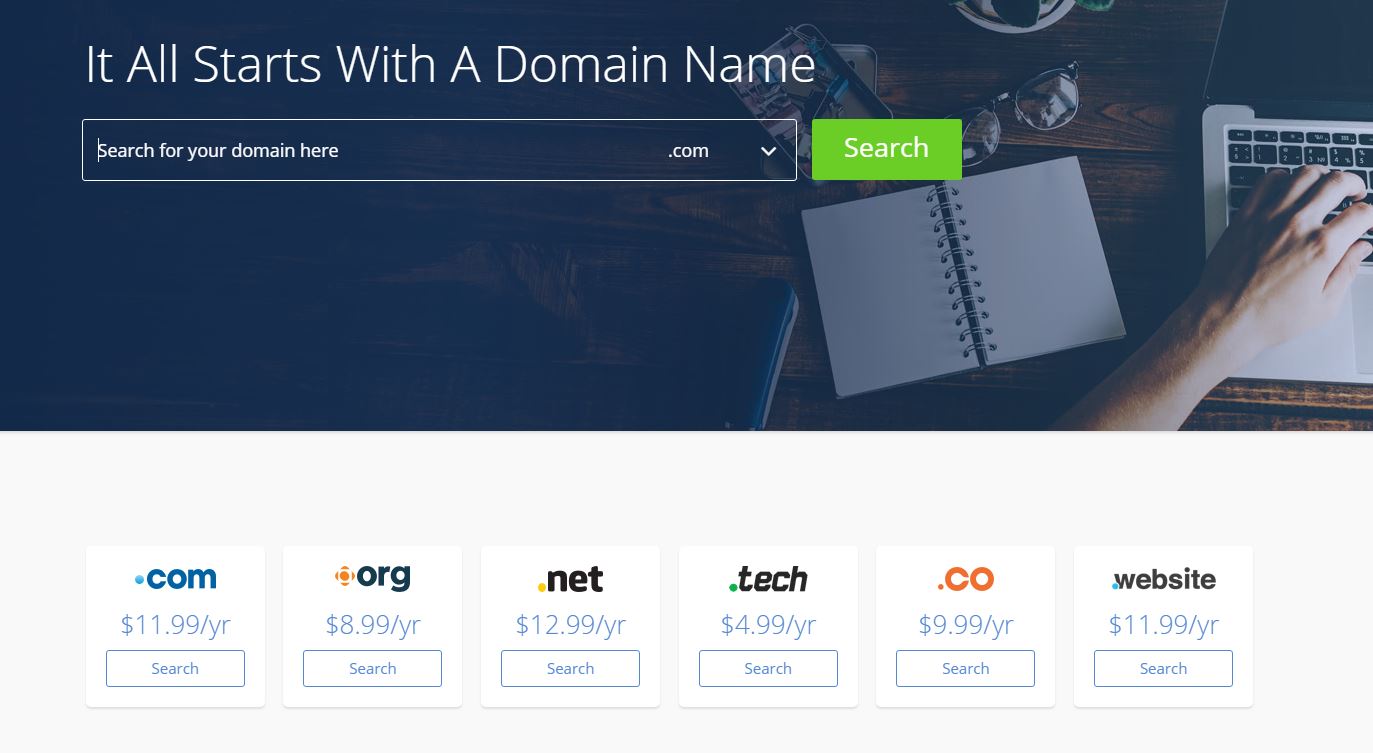
4. Fill out your contact information.
Remember to make sure that you use an email address that you check often. Bluehost will send your receipt and updated info to whatever email address you use.
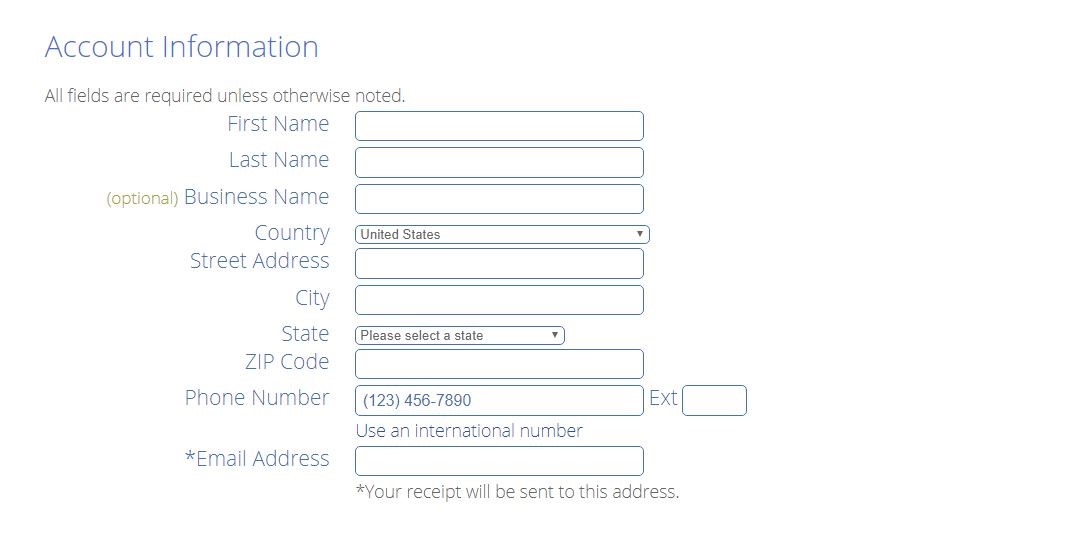
5. Choose Your Payment Plan
The 36-month plan offers the lowest prices, however, this is all about you girl. So, make sure to start off with a plan that you feel best suits you and your budget at the time. Also, the “package extras” section may be pre-selected, however, they are optional. Be sure to De-Select any of the options that you do not choose to use. You can always add them at a later time.
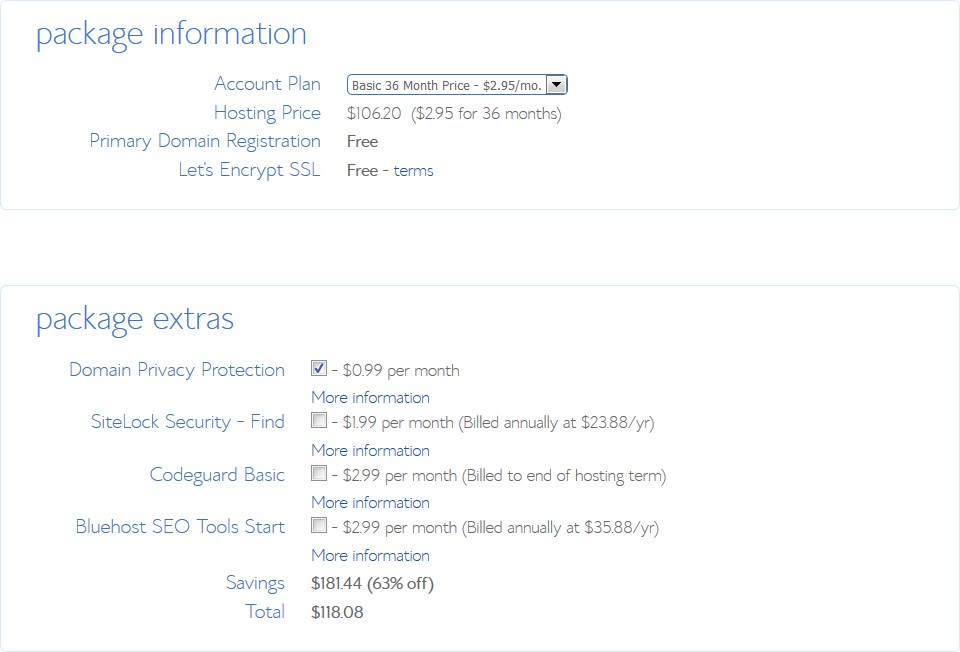
6. Enter Your Payment Information
So, we know you’re eager to set up a profitable WordPress blog. It’s a big deal! But, here is where I get all motherly and remind you to make sure that you’re being responsible and reading the fine print before applying your payment info. Again, make sure that you check your email to receive your updates.
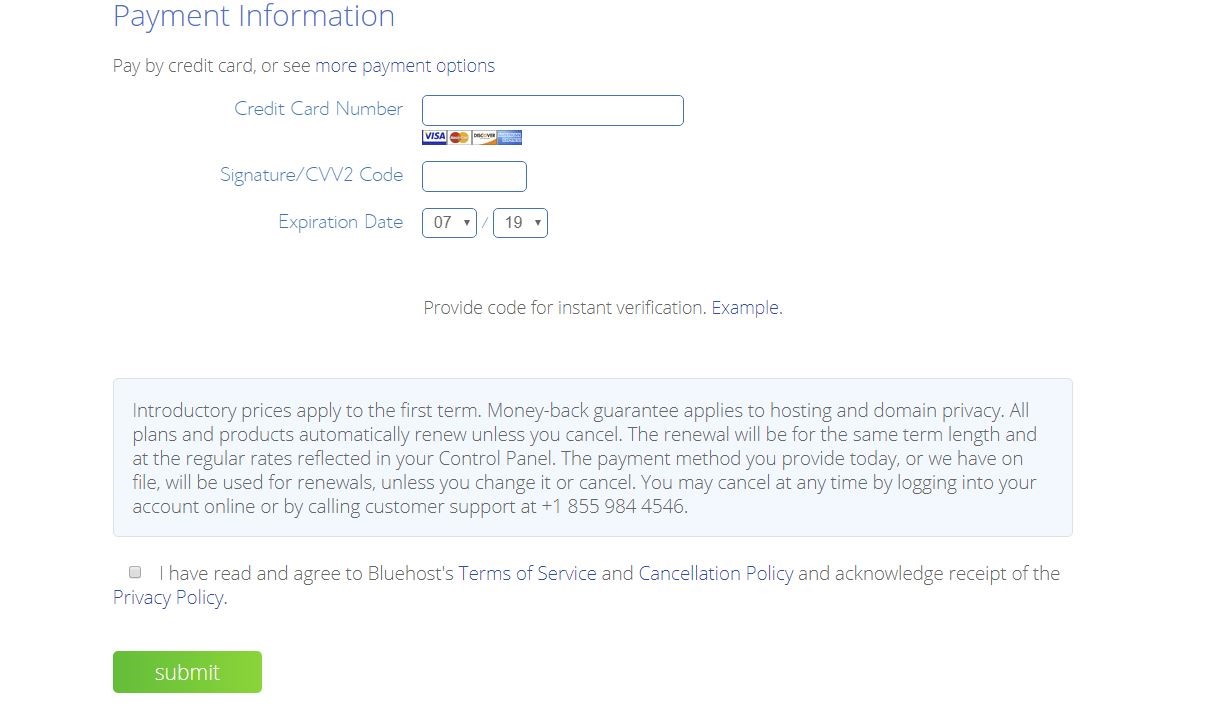
CONGRATULATIONS – YOU NOW HAVE A BLOG!
Now wasn’t that painless? You were able to setup a profitable WordPress blog, step-by-step like a boss! Be sure to check your email for the confirmation.
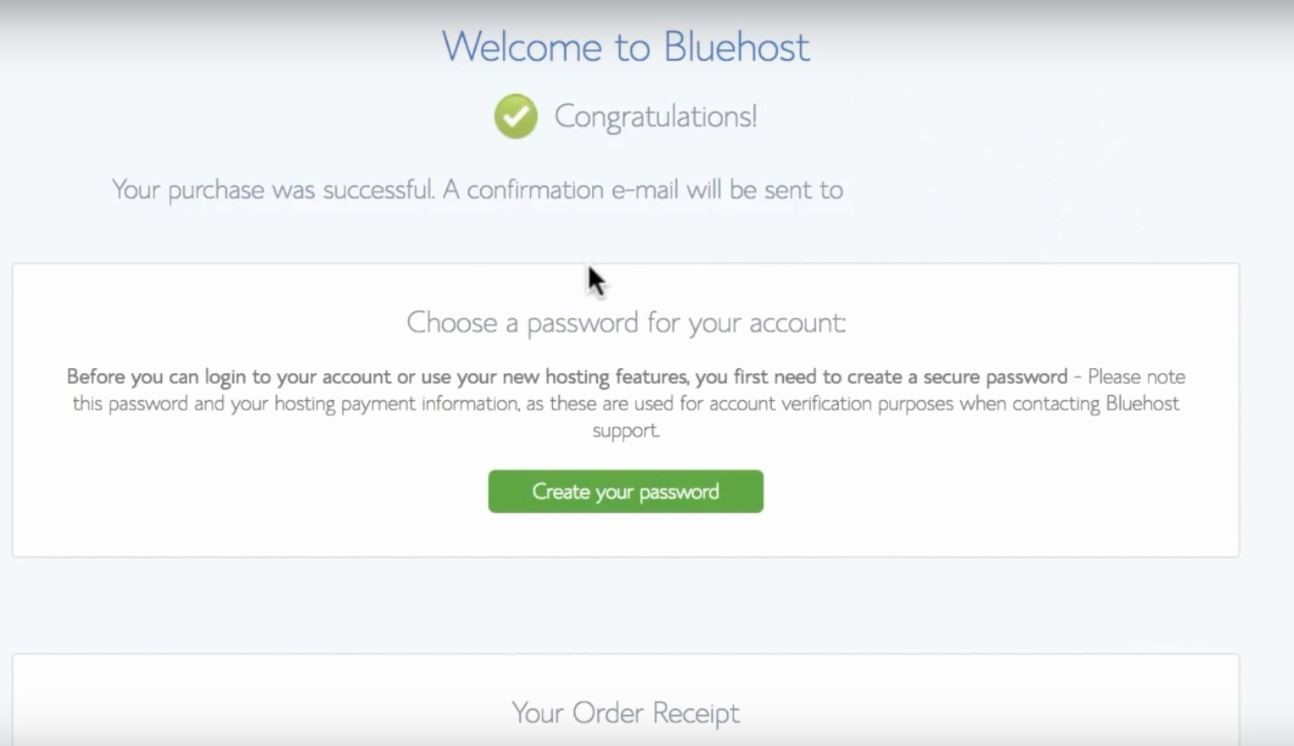
7. Set Up a Secure Password
Now that you’ve taken the steps to get your blog set up, you need to make sure to create a password. Your password will be essential for you to log into your account or using your hosting features.
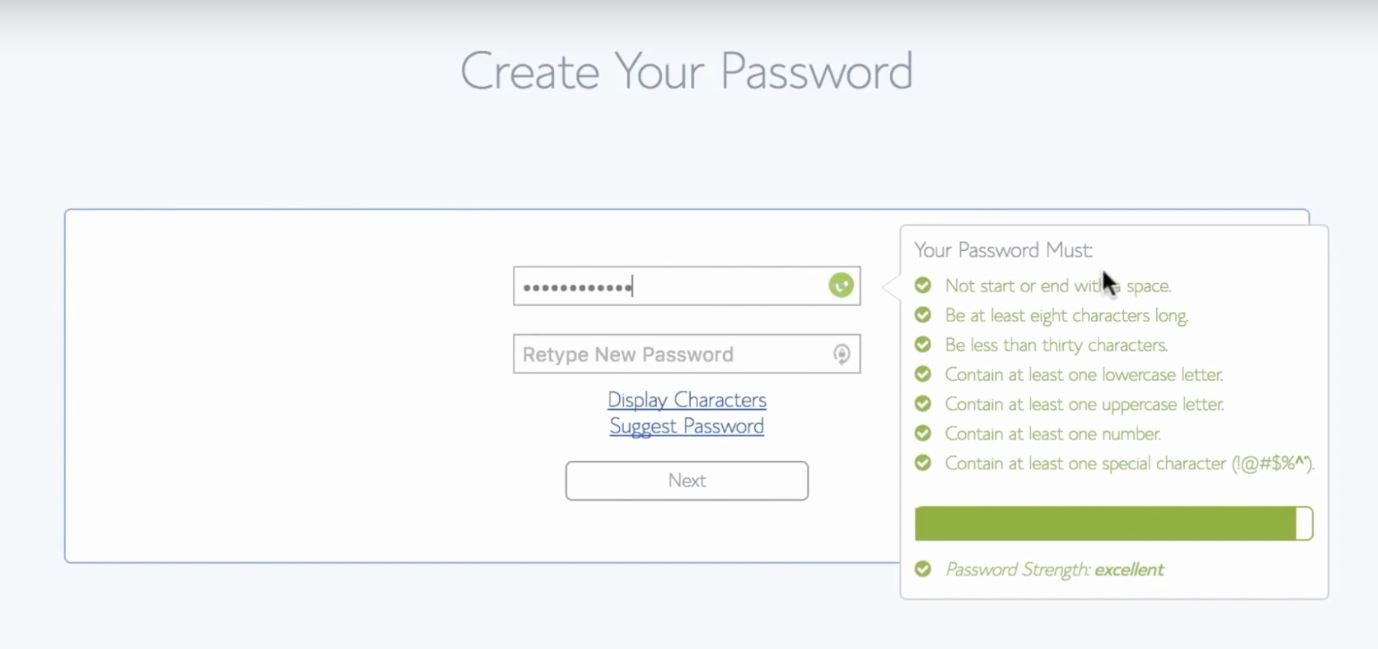
8. Agree to Terms and Conditions and Click Next
Once you’ve created your password, be sure to agree to the terms and conditions and proceed by clicking “Next”
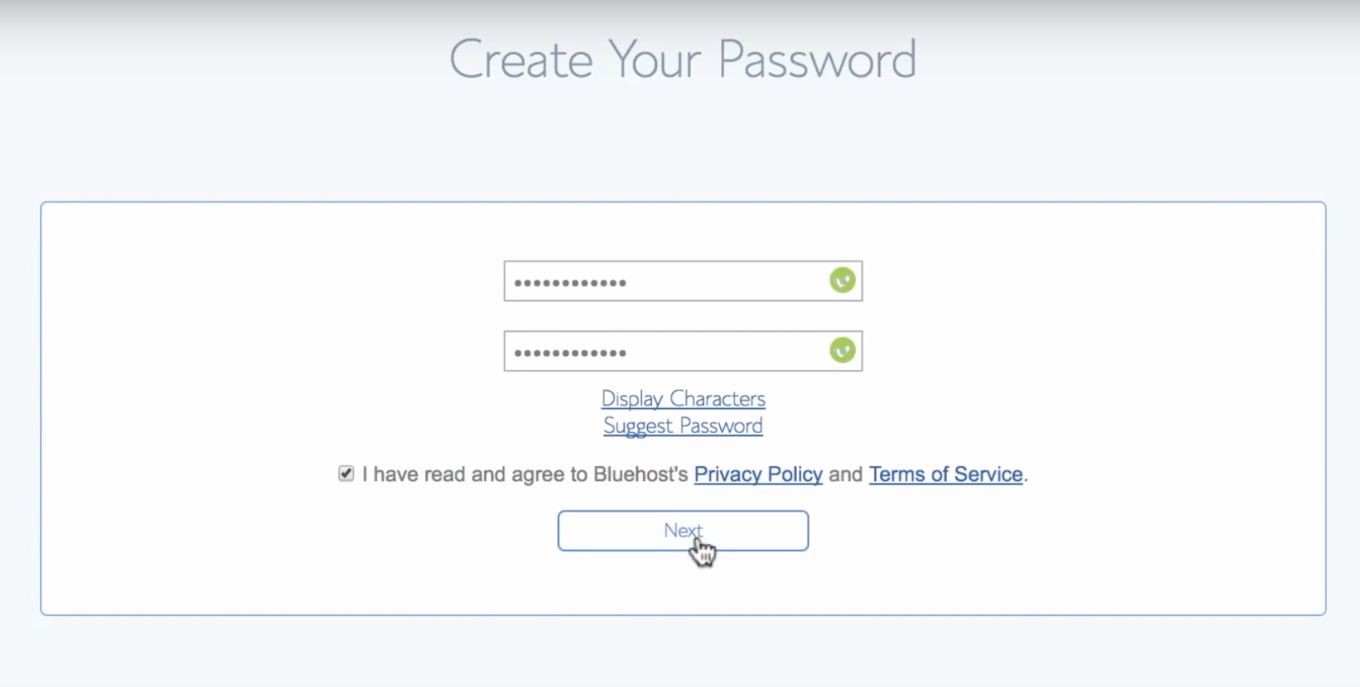
9. Choose a Theme
Now, you’ll want to select a theme to give your blog some personality and image. You can customize it to your liking, or you can always change your theme later on down the road if you choose to.
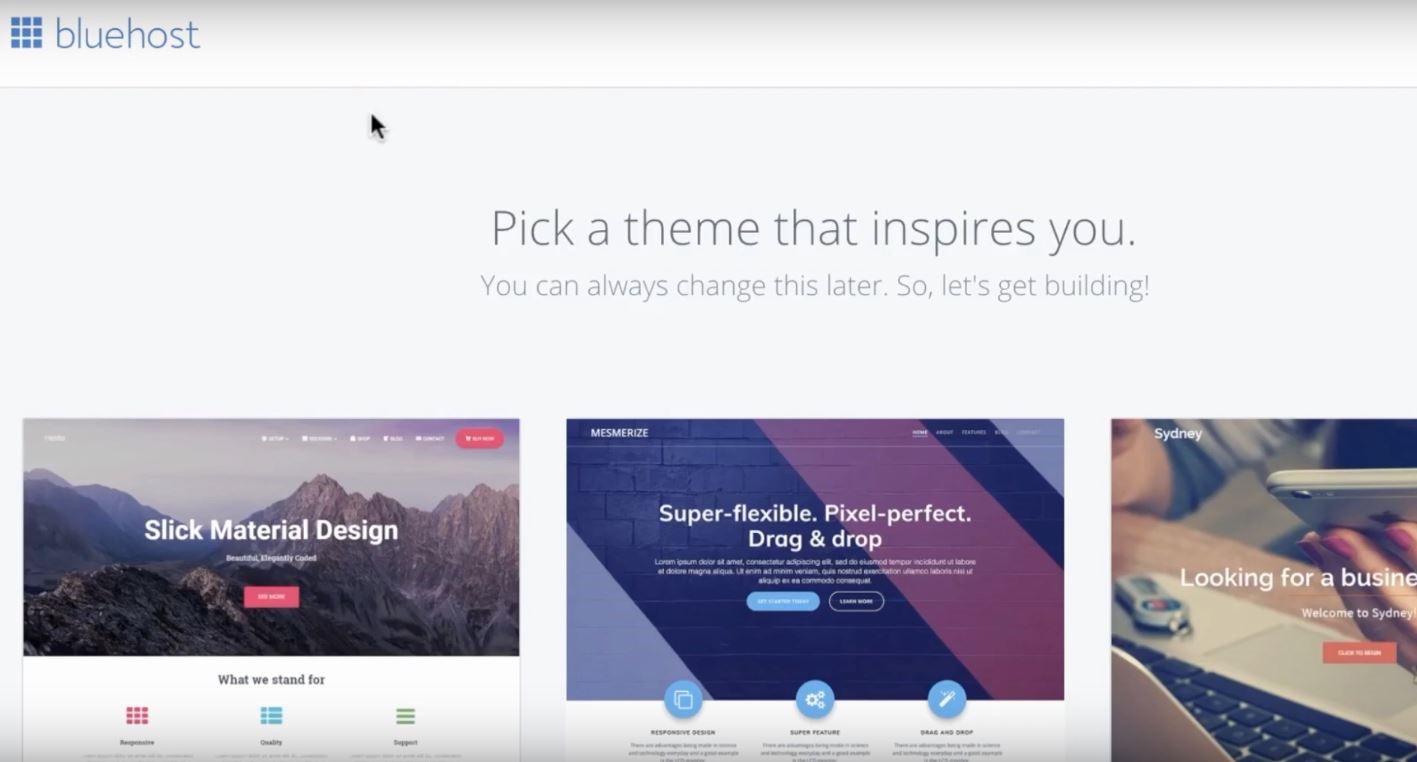
10. AND YOU’RE DONE! 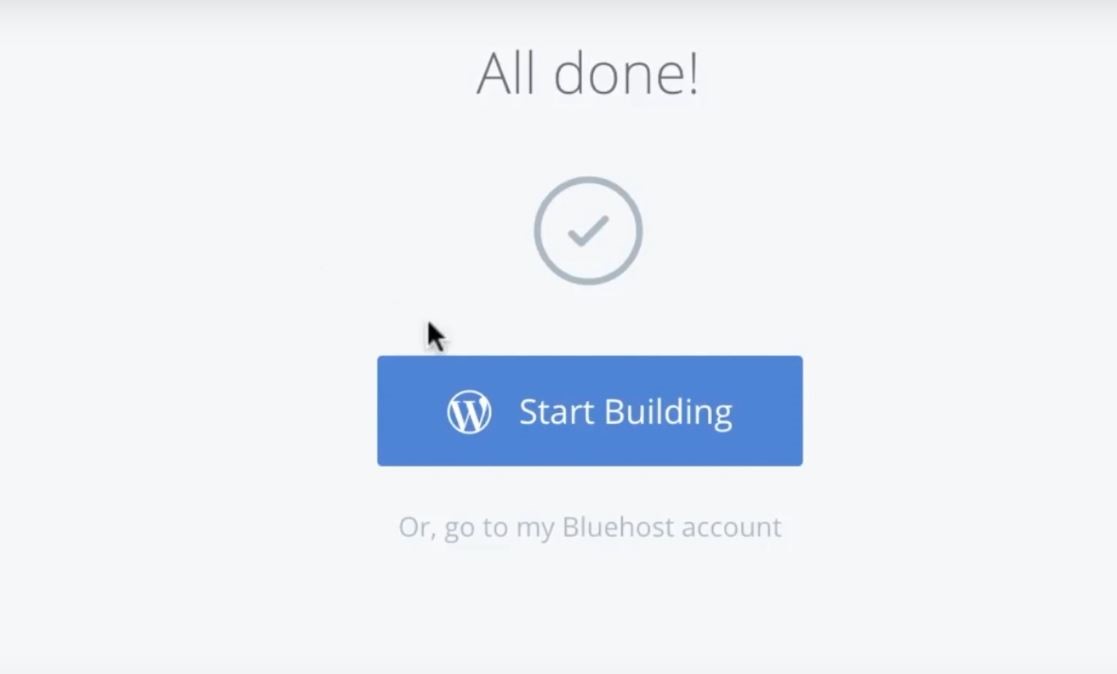
You did it! And that’s literally it when it comes to the steps you need to take to setup a profitable WordPress blog from scratch. Now, it’s all about you bringing your blog to life and filling it up with posts, videos and valuable content that your audience will love. Ultimately, the goal is to monetize your blog so that it can potentially make money while you sleep. Now that you’re set-up, we would love to hear how your experience went. Shoot us a comment below so we can hear from you.



